Starting the Virtual Classroom Image Server
In order to share your personal emoticons with other people in the classroom, you must connect be able to connect to a known Image Server. This tutorial will show you how to set up the image server on your local host should one not exist.
1. Using the command line utility, browse to the location of the Image Server on your hard drive.
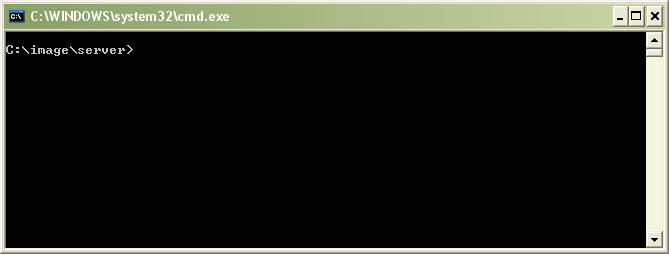
2. Start the Image Server as follows:
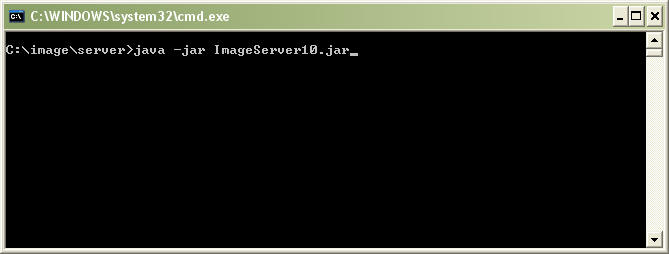
3. Configure the port number you wish the server to run on (default is 7654) and then click the start button:
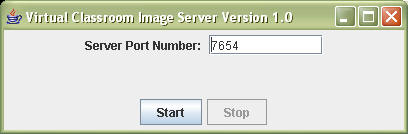
4. The image server is now up and running.