Configuring the Student Tool
If you know the default location and port number of the Image Server for your classroom you can configure the student tool before you start by editing the Face Alive configuration file.
1. Open the file "config_facealive.ini" (it is located in the Student Tool directory )
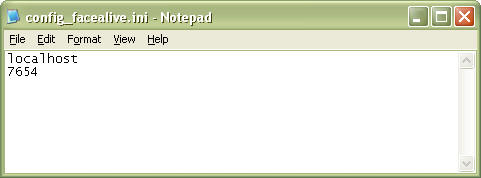
2. The information must be in the format shown above. The first line indicates the location of the image server, and the second line indicates what port the Image Server is listening on.
3. It is important to note that you can change the location and port settings of the Image Server while in the Student Tool. However, the changes will not remain permanent.