Disconnecting from the Image Server
Once you are done uploading, or downloading emoticons from the Image Server it is important to disconnect. This frees resources on the Image Server so that others may use it.
1. Navigate back to the "FaceAlive" tab and click the "Disconnect" button.
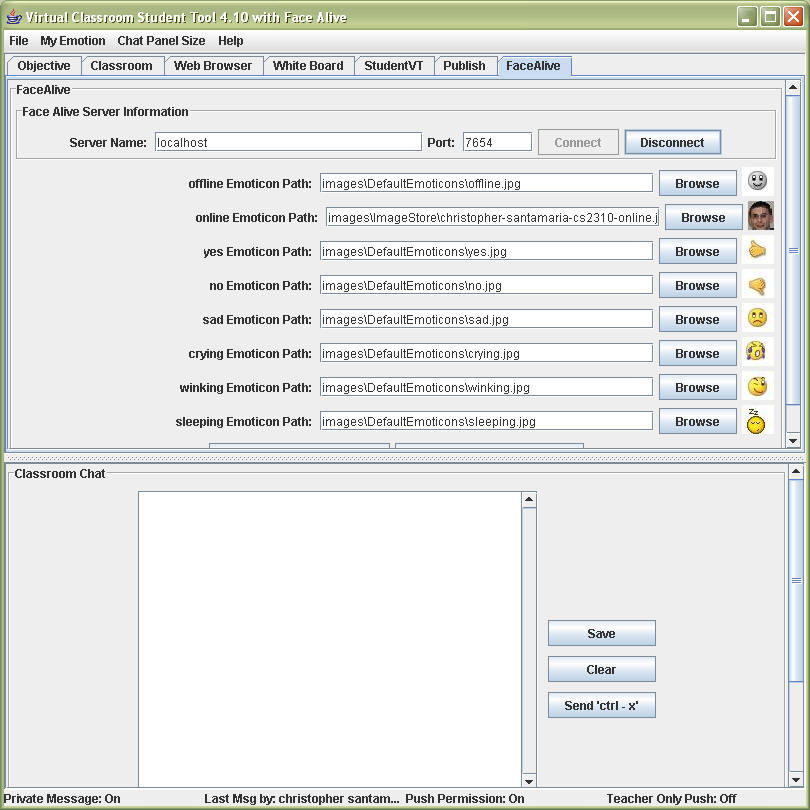
You may reconnect to the Image Server at any time by click the "Connect" button.