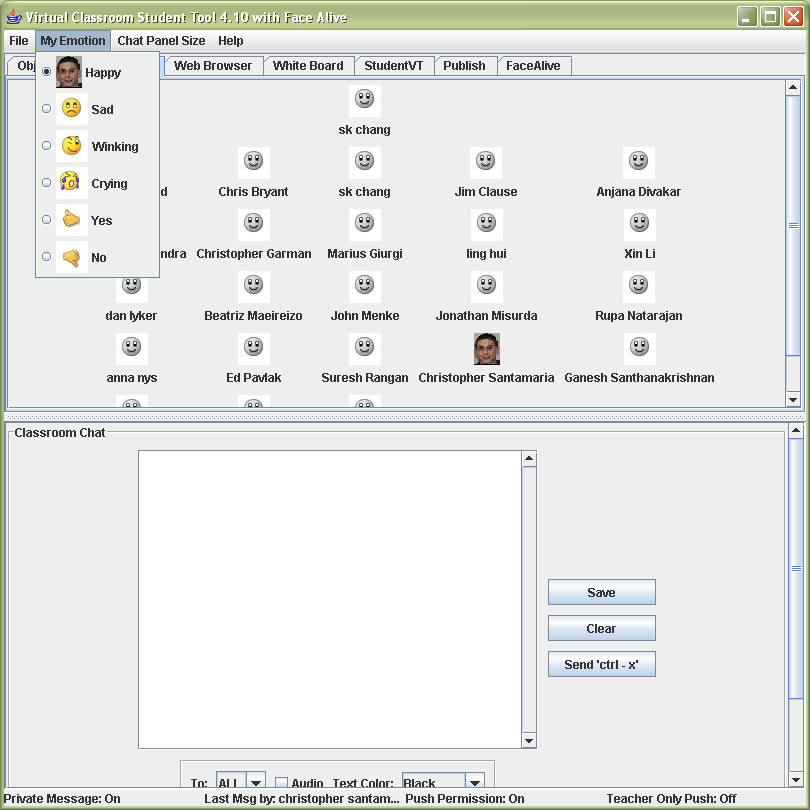Pulling emoticons from the Image Server
In order to download other peoples emoticons, as well as any emoticons that you have may have updated for yourself, you must first pull them from the image server.
1. Click the "Pull Emoticons from Server" button.
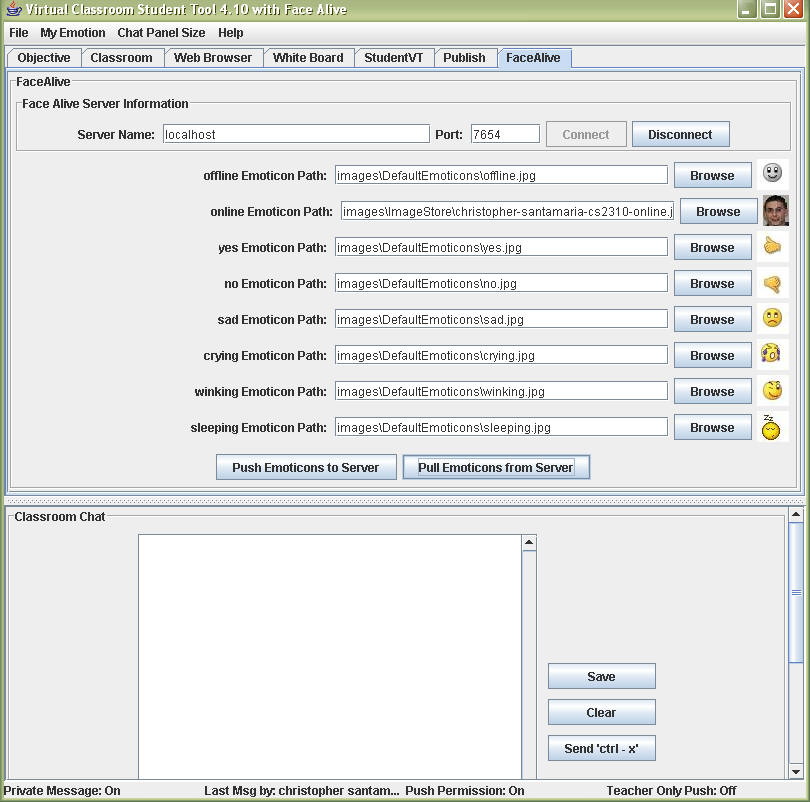
(Notice the path of the happy emoticon has now changed. The emoticon is now stored in the permanent image store.)
2. Now click on the "Classroom" tab. Notice that our emoticon has now been changed. In addition to our emoticon changing, James Bond has also change his default emoticon. By clicking the "Pull" button we downloaded all the new emoticons for all users. This is done by comparing the "hash" values of all files stored in the local image store against the ones stored in the Image Server image store.
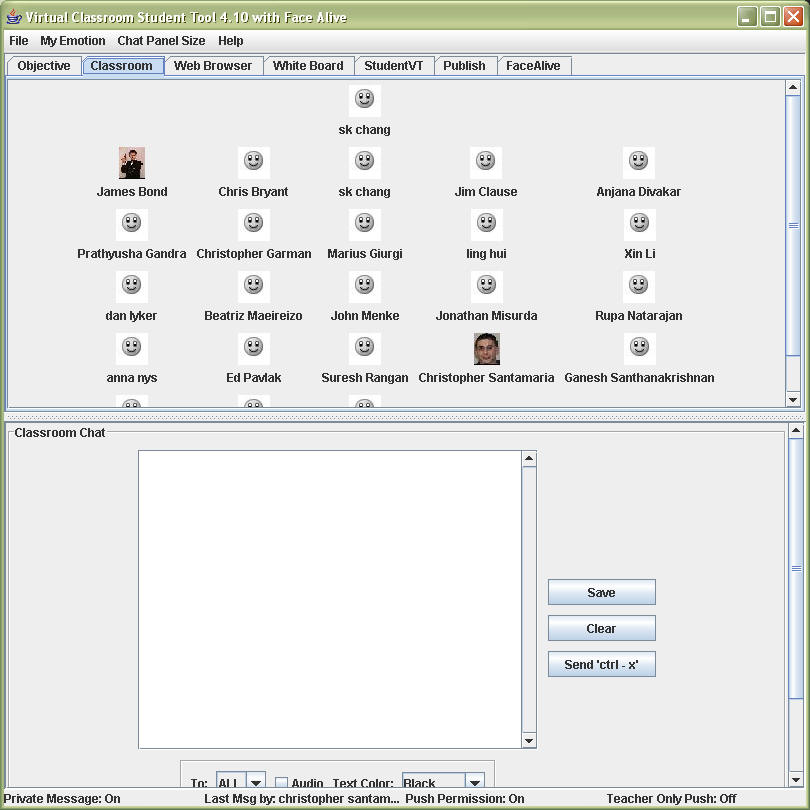
3. Lastly, notice that the emoticon stored in the "My Emotion" menu has also been updated.