Pushing the emoticon to the Image Server
Now that you are connected to the Image Server you can upload your new emoticon to the server so that it will be available to the class.
1. Press the "Push Emoticons to Server" button. By pressing this button you are essentially bundling up all of the emoticons that you have updated and sending them to the Image Server to be available to the people in the classroom.
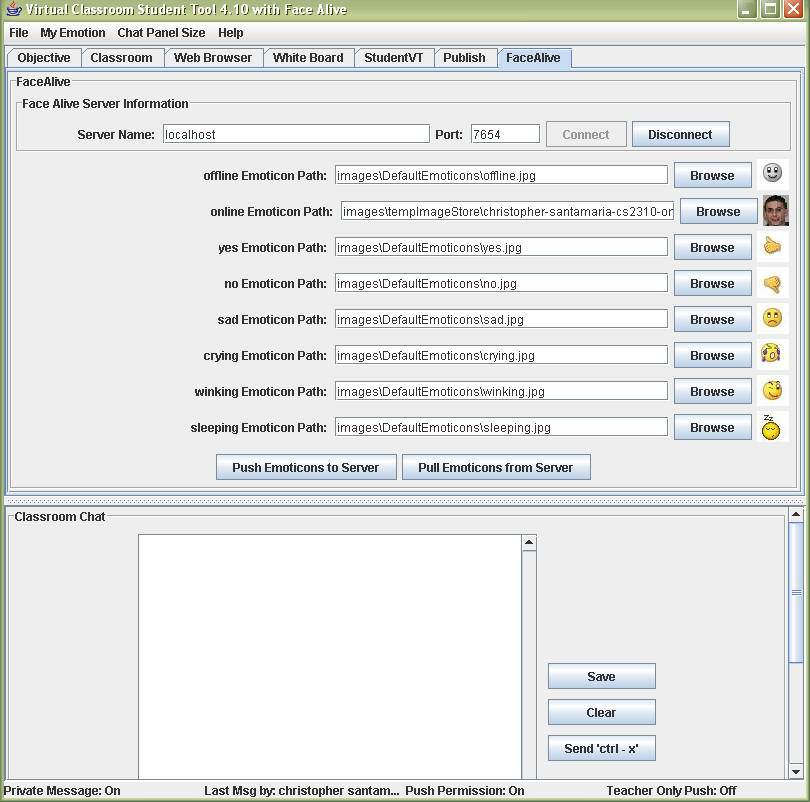
(No notification is given that the files have finished uploading)