Using the Face Alive Features
To use the Face Alive features you must first access the "Face Alive" tab.
1. Click "Face Alive" tab
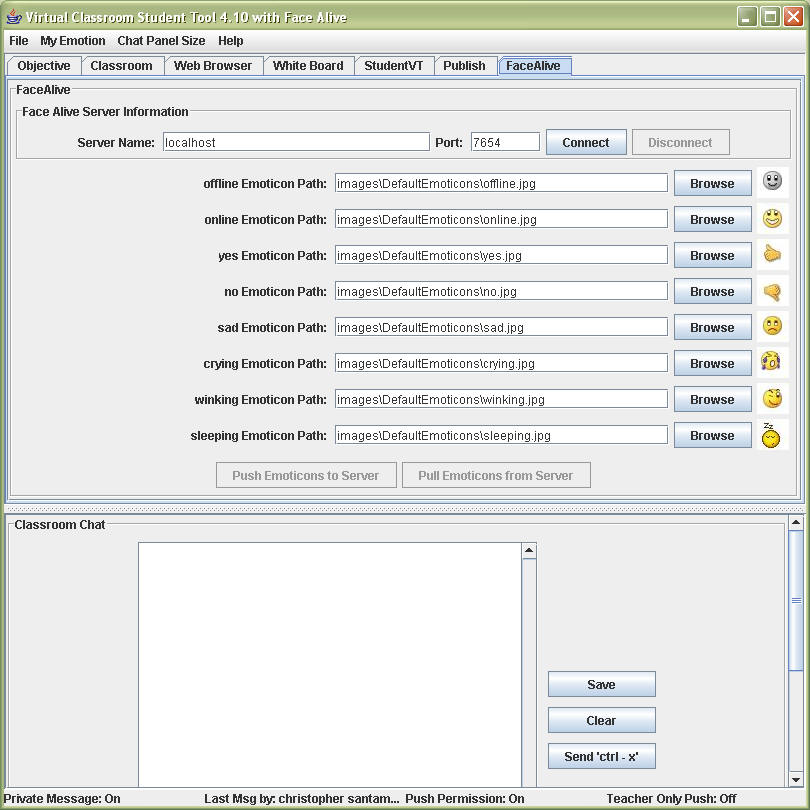
2. You now have the ability to change the default location and port number of the Image Server, as well as the ability change the emoticons you use to represent yourself in the virtual classroom. You may change your emoticons at any time, whether you are connected to the image server or not. However, you can only upload your updated emoticons when connected to the image server.