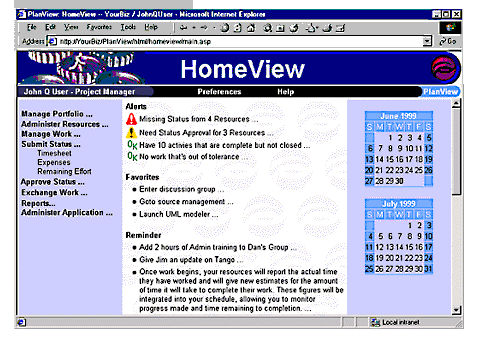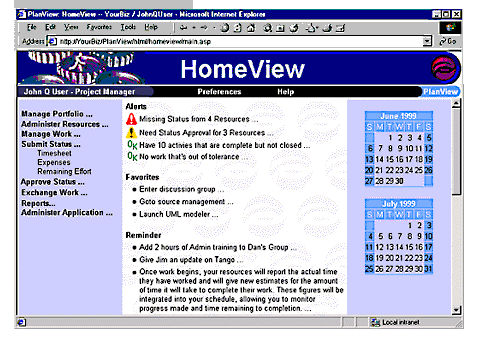PlanView
Managers, employees, and business partners sign onto PlanView
through a dynamically built web page called HomeView. Everyone's HomeView
portal reflects their rights to the information in the central repository,
and the unique needs of their role in the enterprise. When the user signs
on to the system, his or her profile is recalled, and a unique set of features
is placed on the menu for their use.
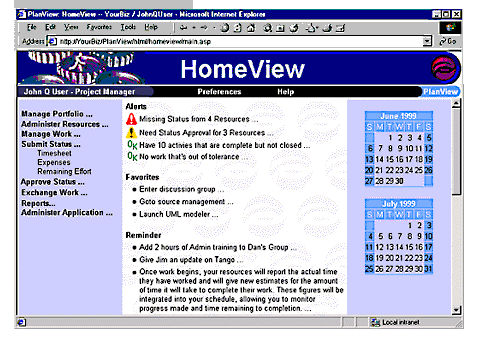
Some of the facilities provided by PlanView:
-
PlanView server applications can be managed from anywhere on the network
from one interface with the PlanView Management Console, which is based
on the Microsoft Management Console/MMC.
-
PlanView now provides a CPM engine as part of its planning engines to create
project schedules. PlanView is partnered with Microsoft Project to provide
CPM schedules on the desktop that could then be imported into the PlanView
central repository for enterprise-level resource management.
-
PlanView does not provide ‘Gantt Charts’ or ‘Networks’ by itself, but provides
through Microsoft project.
-
PlanView gives you the tools to answer questions like:
Who is available with the right skills for my project?
When can I schedule this project?
What would be the impact of this high-priority project on other work?
Can we adjust scheduled work for another department to free up this
key person?
-
HomeView also displays system-generated alerts such as work out of tolerance,
staff not reporting time, work that needs to be closed and more.
-
Provides Industry-standard SQL database (Oracle, Sybase or SQLServer).