Make sure your computer and operating system satisfy the system's requirements so that you can install Dreamweaver. If you cannot download and install Dreamweaver, you can still do the accompany lab exercise to design a web site with forms input using traditional techniques.
If you're new to Dreamweaver, this is just the answer you are looking for to get up to speed fast. Go to this tutorial:
An Introduction to Dreamweaver by Sharina Salter, Winthrop University, Spring 2018
If you are taking this course in a classroom with lab computers, the lab computers may have DreamWeaver pre-installed. This is the version you will use in practicing DreamWeaver. If you purchase it recently you will get the newest version you have on your PC. The above mentioned tutorial is for version CC17. However since you are dealing with the basics, it will not make too much difference.
It will be a dream................
Text editor vs Web editor.
WYSIWYG - what you see is what you get.
Getting started.
New document dialog box options. HTML, CSS, Javascript will be the ones we are
concerned with.
Templates and layouts.
Views.
Code vs Split vs Design.
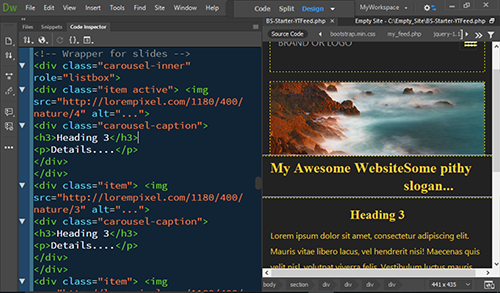
Code - similar to the text editor. You create your html document using the html tags and such that we have already learned. Still it allows for the MOST control of your document.
Design. - allow you to see and design your page as if it were a word processor using a WYSIWYG interface. Can be restrictive in both design and function if you are not familiar with the web editor and it's abilities. Have the ability to crate new pages very quickly. Familiar formatting methods. HTML coding is done for you!
Split - this view allows the best of both world. You can simultaneously create your document using the html code you know and the WYSIWYG interface.
Exploring menu bars & tool bars.
Creating and defining a site: Dreamweaver allows you to create and define a website. This would allow you to manage and edit your site as one unit.
Page properties.
Editing text.
File structure.
Reports and other neat things