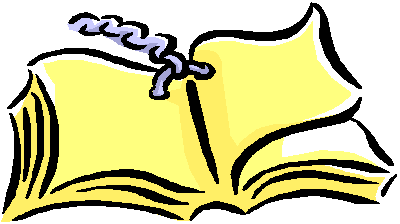
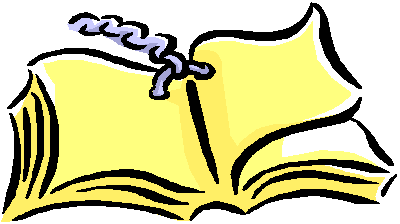
- Interface
- Connection to the Database
- Queries
Pseudo code:
- When Submit Button is pressed:
- Connect to Database
- Perform query to select all users that match the criteria of search. The fields are:
- Type (Teacher or Student)
- Name
- Last Name
- Areas of Interest
- Course
- Score (if type is "teacher", it refers to the avg_rating field; if type is "student" and no course has been selected, it refers to the GPA of the student, otherwise, it refers to the grade of the student in the mentioned course; the score selected by the user is the minimum for the search)
- Skills
- Areas
- Project Topic
- Display all results in the grid.
- When the user double clicks one of the rows of the click, display in the right panel the detailed information about the user.