Example of a Multimedia Document:
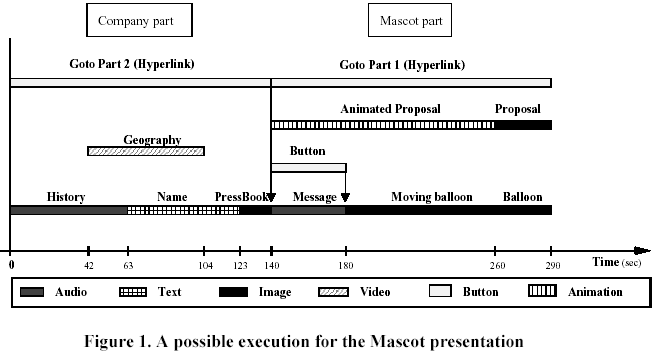
The scenario is organized in two parts: (1) a presentation of the company (called Company) and (2) a presentation of the mascot proposal (called Mascot). These two parts of the scenario can be read sequentially but hypermedia links allows the reader to jump at any time from one part of the document to the other.
The Company part should globally last about 3 minutes. It is composed of a sequence of three objects: an audio clip(History) which gives the history of the company, followed by a textual message displaying the name of the company on the screen (Name) and ends with a graphic listing its main achievements (PressBook). History audio lasts for approximately 1 minute, Name and PressBook must be each one displayed during 45 seconds at least. In addition to this first specification, the author added a 2 minutes movie that gives an overview of the company together with its geographical localization (called Geography). This movie must be started so that the mapping of the Name on the screen is synchronized with the period of the Geography movie when the company building appears (approximately 20 seconds from its beginning).
The Mascot part is mainly composed of a virtual animation of the proposal (Animated Proposal). This animation ends with a last picture of the mascot (Proposal). This last frame remains displayed on the screen during 30 seconds together with a balloon (Balloon) on the right of the mascot mouth, which contains its name. In addition, in order to see the mascot name faster, the reader is asked by an audio message (Message) to click on a button (Button) during the presentation of the Animated Proposal. When the reader clicks on the button, the audio message stops and the balloon appears at the top of the screen and moves until it reaches its final position (near the mouth of the mascot) exactly when the animation ends.
Figure1 gives a possible execution of this document in which the reader of the document has interacted twice. At second 140, after the beginning of the document, he jumped to the Mascot part (cropping the presentation of the Company Press-book) and, at the 180th second, he activated the button to see the mascot Name faster. As a consequence, the name appears on a balloon at the top on the screen and moves during such a period of time that it stops exactly when the animated proposal ends.