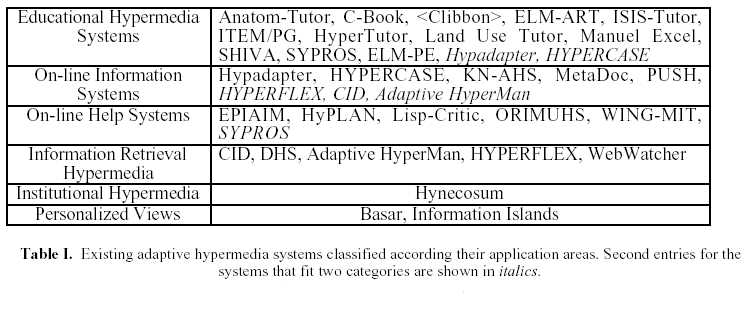


It is the user who should bring the adaptivity to the man-machine hypermedia system. Different users can adapt the system to their specific information needs.
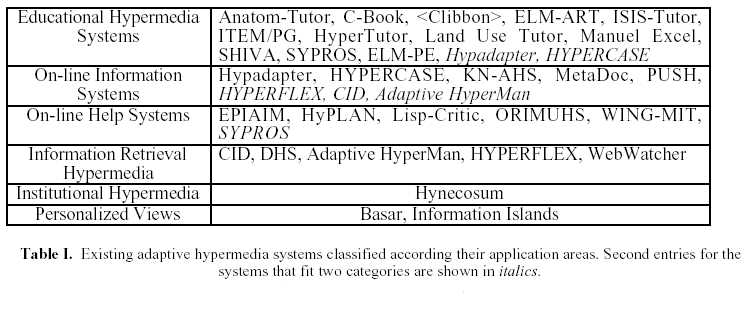
Small hyperspaces representing a particular course or section of learning material on a particular subject.
The goal of the student is usually to learn all this material or a reasonable part of it. The hypermedia form supports student-driven acquisition of the learning material.
The most important user feature in educational hypermedia is user knowledge of the subject being taught.
Problem:
Hyperspace depends on the subject, its size can range from reasonably small to very large.
The goal of these systems is to provide reference access to information for the users.
The system has to infer or collect the goals of users.
Problems: Users with different knowledge and background need different information about a concept and at different levels of detail--Navigation is important.
Usually attached to the application system.
Hyperspace in existing on-line help systems is reasonably small. Navigation is less important than On-line information systems.
The size of hyperspace in regular IR hypermedia is usually very large and can not be structured "by hand".
Search-oriented
Example: WWW
The systems serve on-line all the information required to support the work of some institution.
A specific feature of these systems is that they are a medium for everyday work of many institution employees. According to their profession they may always use only a specific area of hyperspace, and according to the current working goal they may need an access to a very small subset of it.
Work-oriented
Offer huge amount of different information and on-line services which form a really unlimited hyperspace.
Many users need to have an access to one or more subsets of all the hyperspace for their everyday work--need to define personalized views on the entire hyperspace.
A new factor is the dynamic character of hyperspace where items can appear, disappear, or evolve.
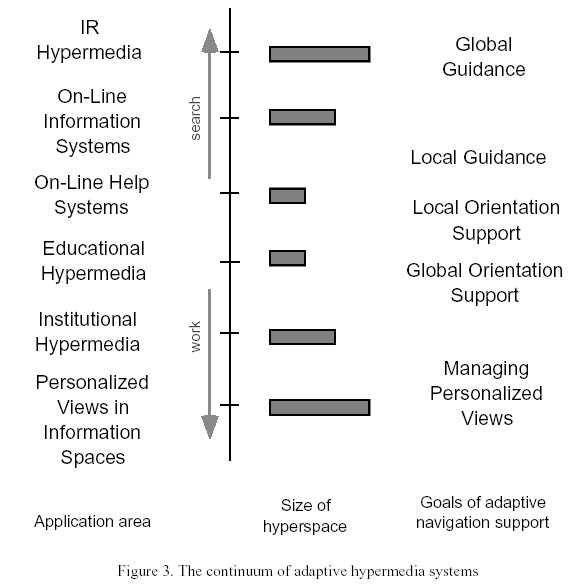
The hypermedia located in the center are "real hypermedia," and can demonstrate all classic hypermedia features: all kinds of links including contextual links, indexes, local and global maps, guided tours, etc. The systems located at the ends of the continuum use only some of the traditional hypermedia features. The relative size of working subset decreases gradually from top to bottom.