

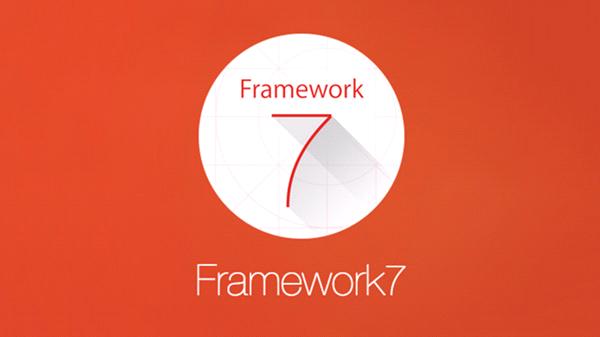 FrameWork7
FrameWork7
- Free and open sourced licensed by MIT
- Comes with many pre-built "widgets"
- Focuses on quick prototyping development
- Very small learning curve
- Strengths
- Free to use
- Useful for rapid prototyping development
- Easy to learn
- Provides support for caching, browser history, hardware accelerated animations
- Weaknesses
- Only builds for Android and IOS (no Windows phones)
- Not widely used(hard to find answers to your questions when you get stuck)
- Getting Started:
- Step 1: Download and Install Framework7
- On a Mac type at the command line: bower install framework7
- On a PC clone/download the Github repository at: https://github.com/framework7io/Framework7
- Step 2: Download and Install NodeJS
- This has been described earlier in the presentation
- Needed to install the npm package gulp for building your project
- Step 3: Start coding!
- Framework7 has a sample "Hello World" app on their website
- No template builder . you will have to copy and paste the code yourself!


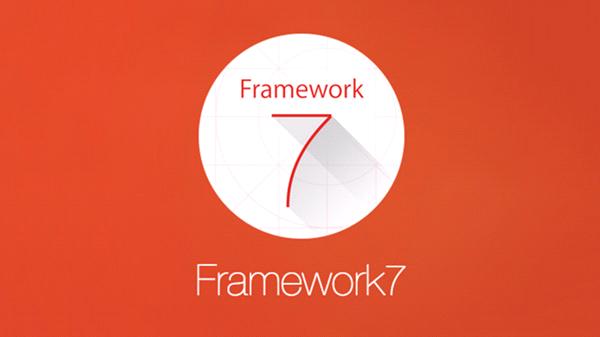 FrameWork7
FrameWork7