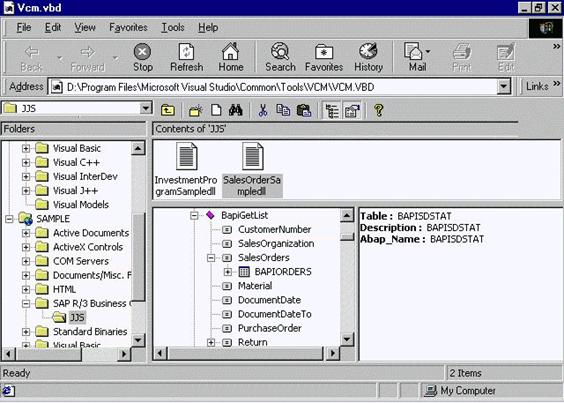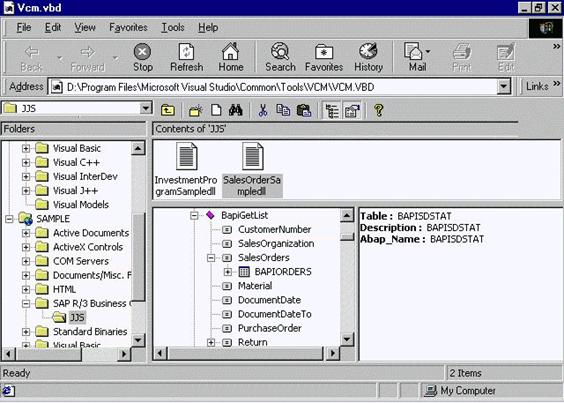Viewing the Object Information:
Example : Assume that we created a Sales Order Object in VCM and want to see the
details of the object. We follow the below steps for locating the object under
VCM.
-
Open the shortcut menu anywhere in the Visual Component Manager
Explorer pane, and expand the node in which you created the repository
for your proxy business objects.
-
Double-click the SAP R/3 Business Objects folder.
-
Double-click the subfolder that contains your component to
display the objects that are installed on your system.
-
Right-click the SalesOrder component, and then click
Browse Item Details.
The Details pane displays information on the SalesOrder
component.
-
In the Details pane, click the SalesOrder node,
and then click BapiGetList.
-
Click the SalesOrder node to display the SalesOrder
parameter information. The appearance of a table icon next to the
BAPIORDERS node indicates that this parameter is a Recordset
object.
Figure-4: Snapshot below displays information about the Sales Order Object in
Visual Component Manager